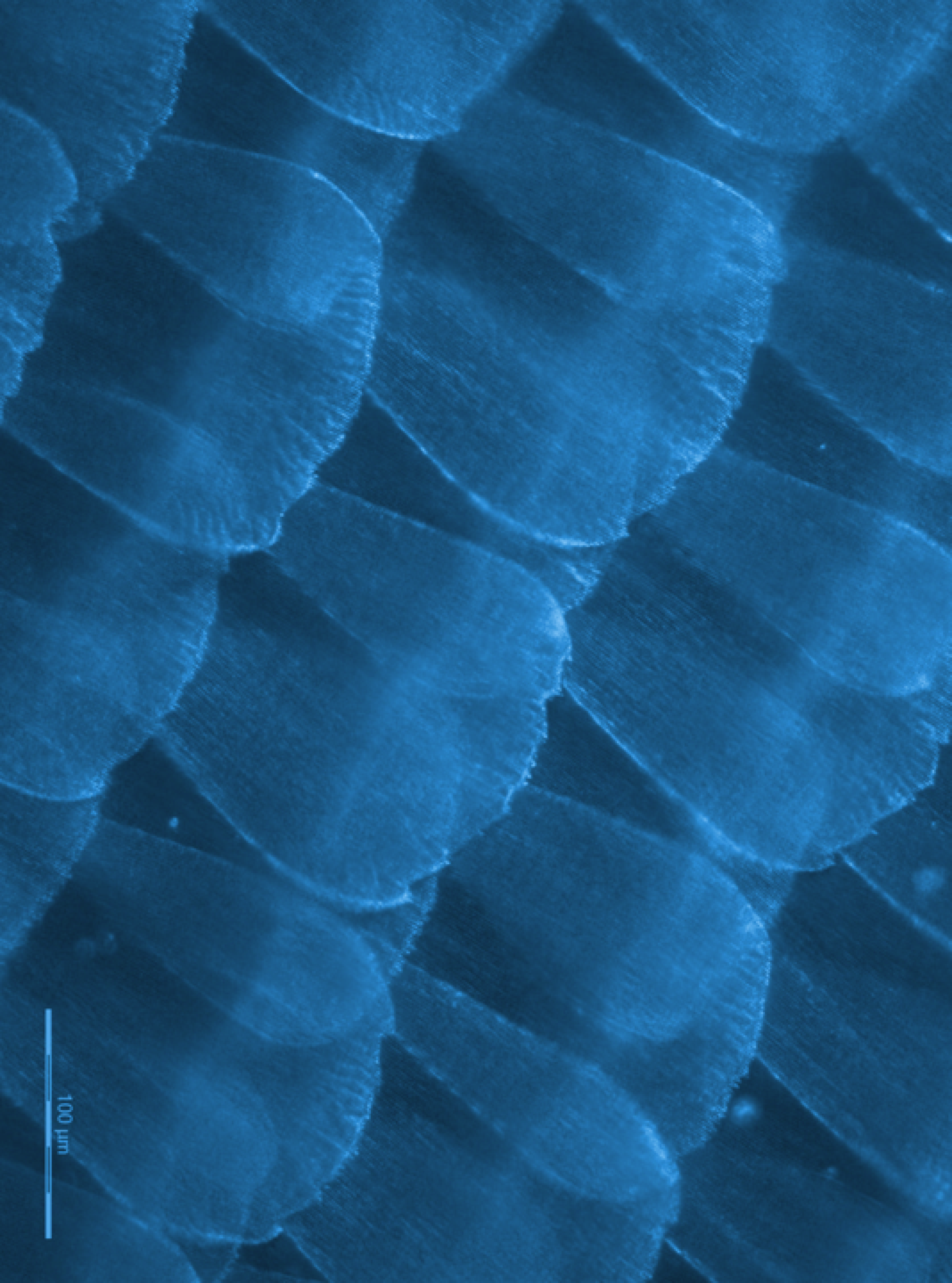Challenges of data migration
Migrating data effectively is crucial for a smooth transition to SAP ERP, but it presents unique challenges:
- Business continuity: A successful go-live depends on minimizing disruptions to business operations.
- High-quality master data: Clean, accurate data is essential to enable core business processes from day one.
- User adoption: To ensure smooth user adoption, the system must be fully functional and intuitive from the start.
- Data quality and system usability: Low data quality can hinder usability, leading to inefficiencies and user frustration.
- Predictability: Surprises in data migration are manageable in early project stages but can delay the go-live date if they arise late.
- Testing and validation: Rigorous testing of data and alignment with business requirements is crucial for a successful implementation.
A structured approach is key to overcoming these challenges. The traditional approach involves using templates and tools like the LSMW (Legacy System Migration Workbench) to load data into SAP ERP.
Steps for a successful data migration
A comprehensive, step-by-step approach ensures data migration aligns with best practices and minimizes risks:
- Data analysis
Understand the quality, format, and structure of the data to be migrated. - Data extraction
Using tools like SAP BusinessObjects Data Integrator, connect to legacy systems and extract the necessary data. - Data cleansing
Cleanse data to remove errors, duplicates, and inconsistencies, ensuring data accuracy and quality. - Data mapping
Map and restructure data to fit SAP ERP requirements. SAP’s data mapping functionality supports major master data business objects, aligning them with the target SAP system. - Data validation
Validate data to confirm it meets all specified requirements before loading it into the new system. - Data loading
Load data into SAP ERP using tools like LSMW for SAP-to-SAP migrations or BusinessObjects Data Migration for non-SAP data sources. - Data reconciliation
Carefully planned and executed by business users, reconciliation ensures data accuracy and consistency in the new system.
Tools and best practices
- SAP LSMW: Ideal for SAP-to-SAP migrations, the Legacy System Migration Workbench facilitates straightforward data transfers.
- BusinessObjects Data Migration: For non-SAP data, BusinessObjects Data Integrator provides comprehensive support for complex data extraction and transformation needs.
- Best practices: SAP’s Data Migration Best Practices offer predefined content and templates to streamline the migration process and ensure accuracy.
References:
Best practices for Data Migrations